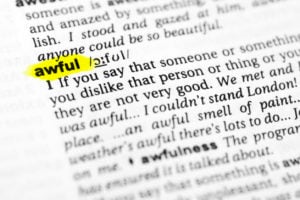Blog Post Level: Advanced blogging only. Proceed with caution.
If you’re still getting your feet wet with writing a blog and your content strategy is in the newborn/developmental stages, this post isn’t for you. Check this one out instead that can get you walking before you run.
Turns out, here at Verblio, we know something about blogging. Imagine that, right? When we’re not educating potential customers on the value of blogging, working closely with customers to communicate their needs to our writers, or nurturing our writer base to be the best writers they can be, we’re writing blog posts for both customers and our own blog alike. A whole lot of ’em. And, more often than not, those blog posts are about blogging. Let that level of meta sink in for a second.
So, in keeping this post as meta as possible, here’s a blog post about writing and researching for a blog post for those of you out there that have been blogging consistently for several months, conduct keyword research for every post, and know that promoting a post is as critical as writing the thing, and are halfway decent at writing.
Let’s get into it.

Prologue: How Long it Took Me to Write This Blog Post
Topic selection & keyword research: 10 minutes, 3 weeks prior to publish
Research: 15 minutes, right before drafting
Outline: 1 minute, right before drafting
First draft: 38 minutes, 4 days prior to publish
Editing, formatting: 52 minutes, 2 days prior to publish
SEO, headline, image creation, promotion: 11 minutes, day before publish (promotion ongoing)
Total time: 2 hours, 7 minutes
Step 1: Narrow in on a Topic, Conduct Keyword Research
Before you start writing, you obviously need to know what you want to write about. Since you’re an advanced blogger, you know that a super general topic like “summer skin protection” isn’t going to give you good, focused direction when it comes to the post ahead, writing or research-wise. The more specific you can keep it, the easier it will be to write, research for, and come up with related topics on in the future.
Yes, you have permission to get lost in those details. I see your “summer skin protection” and raise you “16 Best Smelling Sunscreens” or a “Where Did the Coppertone Baby Branding Come From?” More interesting to read, and WAY more interesting to write. Think in terms of topics, not keywords or general phrases.
Stumped? Here are 30 ideas for when you don’t know what to write about. Start there.
And if you’re plateaued out on your current methods of keyword research, here’s how to find keywords on Pinterest, and another post on keyword research via UberSuggest. Mix it up a little.
For this post, I knew I wanted to write a post for a general audience on writing. I have written a few posts in the past on how to get the very beginners started (and staying!) blogging. But where do advanced writers go when they want to keep improving, but are definitely past choosing between HubSpot and WordPress as a blogging platform?
From researching the blog-newbie posts, I learned that much of the literature out there is still mostly geared toward beginners. Where would someone like me who blogs plenty but still has loads to learn go for information? I saw a few good resources out there, but also some gaps which I felt I could fill.
So here we are.
Step 2: Research & Trace out a Loose Outline
First, see what other posts are out there (if you haven’t already) in the great internet abyss on your topic. Do a few searches by the keyword or phrase you designated in step 1 and see what other data exists to drive your argument home. Good research makes easy writing, so don’t scrimp on this.
Next, map it out in outline form. It can be very loose. Veeeeery loose. The crucial thing here is to give yourself bounds within which to operate. If you’re anything like me, if you leave it too open-ended and ample opportunity to blab on, unbridled, you’re going to get a rambling introduction and heavier emphasis on the first points you make before losing steam later on in the post.
So, map it out and figure out all you want to cover. If it’s too much, or not enough, you can address that in the editing phase after you’ve done the bulk of the writing.
For me, visualizing the format and flow of the post helps me sort and organize the information a lot. If it’s a list, I’ll think of the points I want to make in terms of headers, copy-pasting certain links from my research to help augment those points or scribbling quickly images or gifs I’d like to incorporate along the way. I don’t need to tell you a good post has plenty of formatting variety to keep the content accessible.
To be REALLY well prepared prior to drafting, check out how to write a more comprehensive outline here.
Now we’re onto the main event.
Step 3: Write Your Tuchus Off
Yes, tuchus. This is the most important.
Uninhibited, bat-outta-hell, get-it-all-out-there writing.
Turns out that just writing without regard for flow, organization, and armed with the outline bounds established in the previous step gets me MUCH quicker to my end destination. I can’t tell you how many hours I’ve stared at the cursed, blinking line on Microsoft Word over the years. It’s a personal torture device.

THE WORST.
My latest, greatest trick is to open a minimalistic interface to just compose. Outline in hand, research freshly on the brain. My secret weapon is 750 Words. The key is to get those first 750 words down as quickly as you possibly can. After you finish, 750 Words will spit out a report with metrics on how long it took you, how quickly you wrote, and even the sentiment(s) of what you wrote about. But the best part is, now you have 750 words to work with for a blog post when just a step ago you had zero. It’s magic.
Cranking out 750 words when the information is the most readily accessible is a totally feasible goal and a healthy start to any blog post. I’ve cut down posts intended for 250-300 words from this length, and have also bulked it up in the editing phase for a longer-form piece.
I know some of my coworkers use Medium for the same purpose or even to draft in our blog platform itself (WordPress) to eliminate migrating it over later. Take any of ’em for a test drive and see what speaks to you.
Step 4: Step Away from the Post
Give yourself a few days in between the draft writing and returning to the post for editing. Yes, that does mean you need to start the post several days prior to publish, which sounds like an eternity (if you’re anything like me). But believe me, it makes the process exponentially more manageable, and turns out better posts as the finished product. Has for me, anyway.
Return back to the post at a different time of day and state of mind from when you initially drafted. Expect to be at it for a chunk of time. Yes, it took me longer to edit than write the majority of this post. That’s not uncommon.
So, for example, if I wrote this post first thing in the morning (which is, without a doubt, my peak time to violently scribble words down with minimal inhibition), I will set aside at least an hour to revisit the post closer to publish for editing and formatting. It’s much easier to organize thoughts and take the perspective of your reader when approaching a second time.
Coming at it with fresh eyes and in an entirely different state of mind (preferably one that isn’t on the one-way street speeding toward “publish”) had served me well.
Step 5: Edit Like You’ve Never Edited Before
In a former life, I tended to edit as I went. I’ve since realized that divvying up the writing and editing portions is waaaaaay better. And a more efficient use of time. This may not be news to you.
Since whipping up a blog post is nothing out of the ordinary for you, you may already use some editing resources you love. Here are some that I swear by, and some awesome links to edit differently:
- Why We Can’t See Our Own Typos (And What To Do About It)
- The Four Best Grammar Books Online
- Grammarly
- Flesch Reading Ease: Understanding It, Calculating It, Improving It
Of higher importance than just the grammatical corrections is the attention to word choice and flow. It pays to be a concise writer. That is my personal struggle.
Isolating editing as its own step has empowered me to take a sentence that is long-winded (but technically grammatically correct) and chop it up. Yes, it’s a good sentence, but is it readable? Is it formatted it in the best way to be easily digested and absorbed?
You could be a Hemingway, but Hemingway wasn’t dealing with 8-second attention spans of the mobile era. Get to the point as soon as you can. Put on your reader’s shoes as you look at your post anew.
Step 6: SEO Optimize, Write Headline, Select an Image, & Promote the Crap Out of it
Home stretch.
Here’s the SEO checklist and resource list we swear by at Verblio.
Write a good headline. Need some pointers? Like your post, keep it concise, list-centric, and crystal-clear with the content contained. Here’s a deeper dive into what makes good, and great, headlines. (Spoiler: It does not require you selling your soul to a clickbait sea witch.)
Then, select your image for your blog post. Whether that’s from a free image site like Flickr, or paid like iStock, make sure you’re legally able to claim those photos. Size it up, or doctor it up on a free site like Canva (guilty!) to make sure your post is suited up before the all-important publish.
Last, but not at all the least, have a content promotion plan. Could look like social media blasts, guest blogging, or newsletters for you. Set that blog post up to keep on giving back what you put into it. Here’s a resource to turn to for 143+ ideas to promote your content.
Step 7: Push Publish, Pat Yourself on the Back. In that Order
Do it! Push dat “publish”. Pat yourself on the back. Repeat if desired.
Got tips of your own? I’d sure love to hear ’em via Twitter or LinkedIn—links in the bio below.